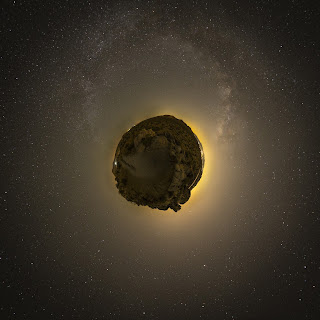Here is how browser is automatically used when opening a web page or clicking on a web link.
Browser is automatically used when opening a web page or clicking on a web link when we give it permission as a Default Browser. A default browser is automatically used when opening a web page or clicking on a web link. Default browser actually means The Web browser that is launched when a Web link (URL) is clicked in an application. Many users install a second and third browser and can change the default from one to another as desired Clicking on always while opening a link from another app will make the selected app as default.For instance in the above picture when we click on always instead of just once it will make Opera as default browsing app. From the every link you open from external app such as Facebook will be opened by Opera. How to change a default browser in an Android smartphone : Go into Settings and tap on Apps. Swipe left and right to change the list ...